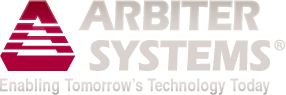Advanced Searches
The following summary discusses the most common search methods. For assistance finding information, contact technical support.
Terms
Common queries consist of Terms and Operators.
The search engine supports two commonly used types of terms - Single Terms and Phrases.
Single terms are single words such as "synchronized" and may or may not include the quotation marks.
Phrases are multiple terms surrounded by double quotes, such as "Model 1084A/B/C".
Single terms and phrases may be combined with Operators to create complex queries.
Using Wildcards
"?" symbol searchs for a single character. Ex. "109?" will return references to 1094, 1093, 1092, etc. you may use multiple ? as wildcards, Ex. 109?A/?. This will find any unique character match in both positions.
"*" searches for multiple characters Ex. 108* will return references to 1084A/B/C, 1088B, etc.
You may combine the ? and * wildcards in the same search string.
NOTE: At least three characters MUST precede either wildcard, or an error will be returned. The following are valid: 109*, 109??. The following are invalid: *4/A/B/C, 10?4
Also note that the use of wildcards may return many items, and may downgrade system performance. Use cautiously!
Boolean Operators
Supported boolean operators include AND, OR, NOT
Use AND to find both search terms in the searched text. Ex. "Model" AND "Combustible".
Use OR to find either search term in the searched text. Ex. "40 ns" OR "500 ns" will locate models with 40 ns or 500 ns as part of their description, but omit models that mention 100 ns or another accuracy figure.
Use NOT to exclude a search term. Ex. "ns" NOT "500 ns"
if no operator is present, then the system will use the default boolean operator, which is OR.
Ex. Placing two terms in the search dialog box, such as "synchronized" "synchrophasor" is identical to entering "synchronized" OR "synchrophasor"
Range Searches:
Used to match data falling between the query terms. Can be exclusive by using curly brackets {...} or inclusive by using square brackets [...].
Ex. {First TO Last} will return all found text between "First" and "Last", but NOT including the terms. Use curly brackets to INCLUDE the terms. Careful! the use of ranges may return a huge number of documents.